Marketing Insights
Using Hashtags and Tagging in your Social Media Strategy
Hashtags
A hashtag is made by prefacing words or phrases with the symbol # (aka the pound sign). Hashtags do not contain any spaces. They are used as labels on social media platforms to group similar content together, which makes it much easier to find information on these platforms with a theme or specific content.
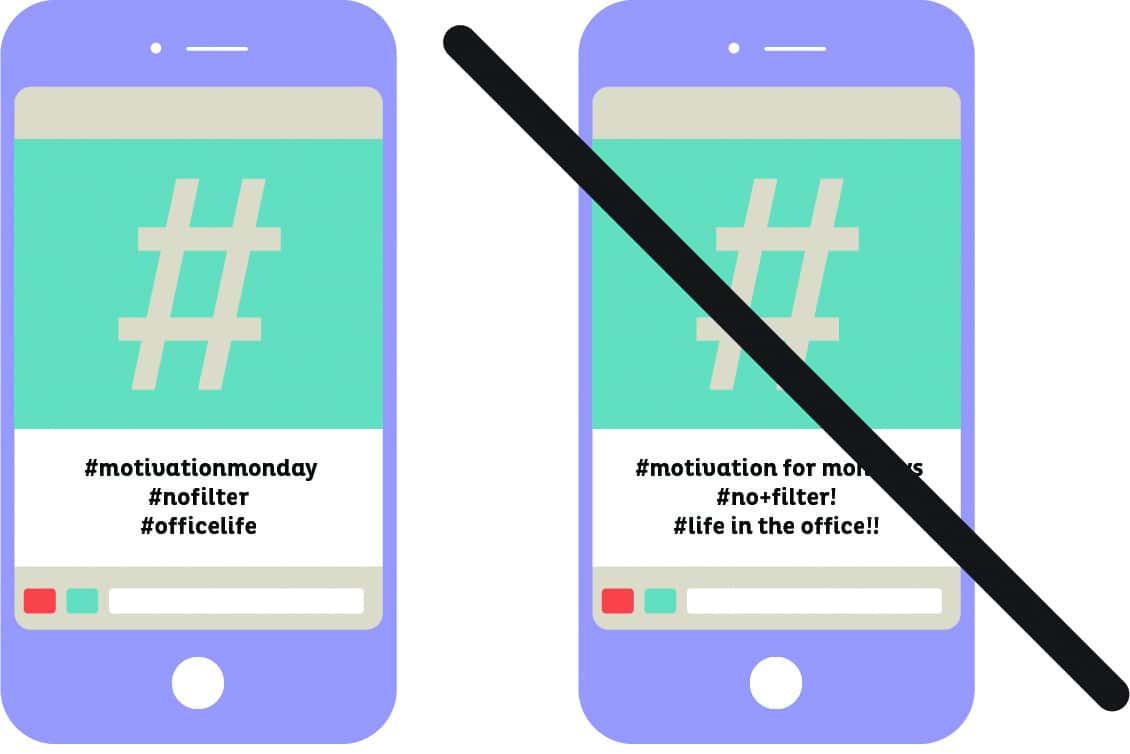
Hashtagging gives your posts more exposure. When you hashtag a post, that post is grouped with all the other posts that have been hashtagged with the same words. For example, if you create a post and use #motivationmonday, that post will be grouped with all the other posts across the world that used #motivationmonday. Think of it as a large digital filing system; when people are browsing that hashtag, they will see your post.
To hashtag, simply use the # symbol and type words or phrases that relate to your post. You can’t use spaces and, on the majority of social media sites, you can’t use special characters such as $, !, &, *, and +. It is more beneficial to use popular and trending hashtags than it is to use unique ones.
Tagging—What Does Tag Mean?
Different from hashtagging, tagging refers to using a social handle or username of a person or business in your post or photo. When you tag someone on Facebook or Instagram or tag a business on a Facebook post or photo, you identify them and essentially “linking” them in your post.
To tag, simply type the @ symbol and then the start of the person’s or business’s profile name. The name should pop up as an option. If it does not pop up, make sure you type the complete username correctly after the @ symbol.
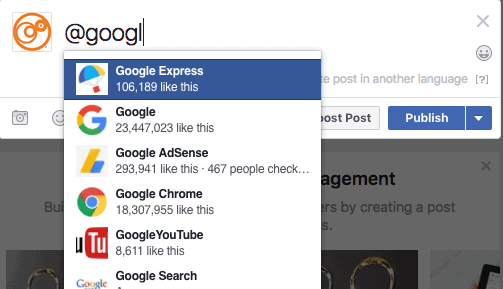
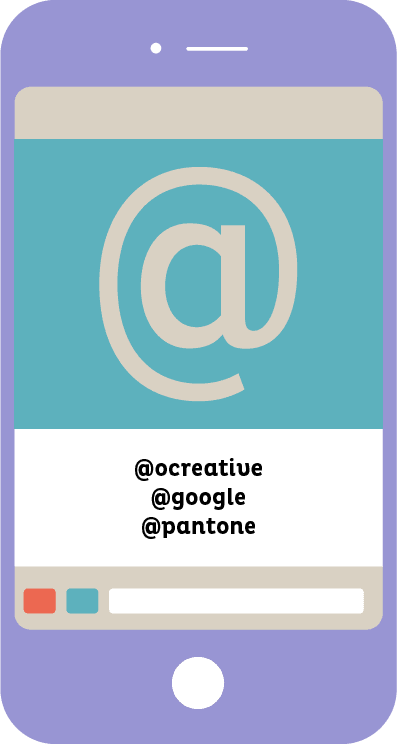
Best Practices on Each Platform
Each platform has its own way of effectively hashtagging and tagging. Take a look below to learn how to hashtag and tag your post to grow your following on each social media platform.
 Facebook
Facebook
Try to stick to three to four hashtags per post. Hashtags aren’t as popular on Facebook, so you don’t want to flood your posts with them.
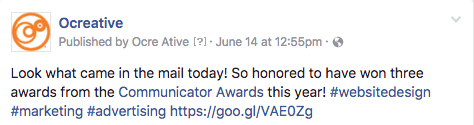
Tagging becomes very important on Facebook. You can tag someone in a photo or in the text of your post. Most likely, the person will be notified of your tag, and your post may appear on the person’s profile page, depending on security settings. Tagging will allow your post to be seen by the tagged person’s followers, gaining you more exposure.
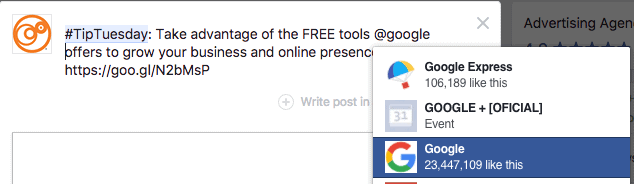
 Twitter
Twitter
Twitter users heavily search for hashtags on Twitter as a way to search for articles, information, and users. Because of the 140-character limit on Twitter, keep your hashtags concise and focus on those that are popular and trending. To find popular and trending hashtags, just start a search and suggested ones will pop up.
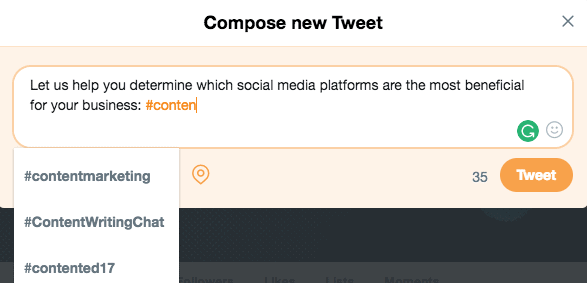
Tag people or businesses in your tweets whenever possible. When you tag people on Twitter, they will receive notifications that they were mentioned. The tag does not automatically appear on their Twitter feeds, but if they retweet your tag, it will then will be shown to their followers, leading to more exposure, likes, and followers.
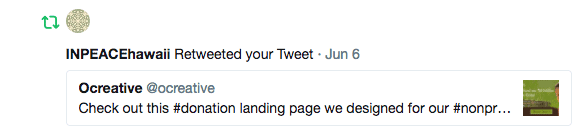
 Instagram
Instagram
Hashtags are heavily searched on Instagram and are a way for people to discover new accounts to follow. We recommend using ten to twelve hashtags that relate to your post. Instead of putting them in the description of your post, put them in the comment section so people aren’t flooded with your hashtags when reading the description of your post. It is also important to use popular hashtags; to find them, conduct your own search and see how many photos have already been tagged with that hashtag.
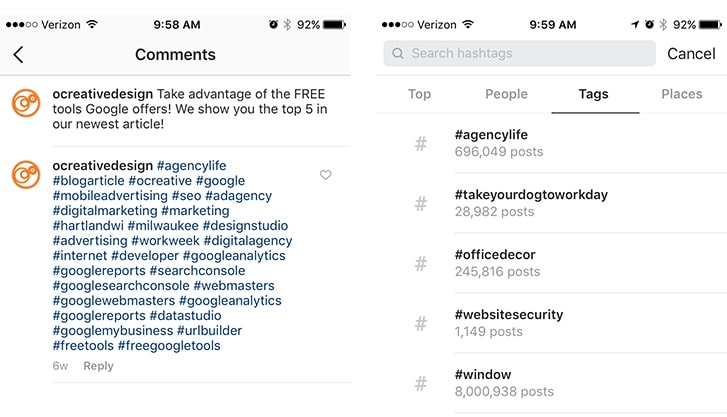
Be sure to tag your posts as well! Use the @ symbol to tag in the description of your post, but also tag the photo if you feature something related to that person or business. Always include a location of your post because people do browse Instagram based on location!
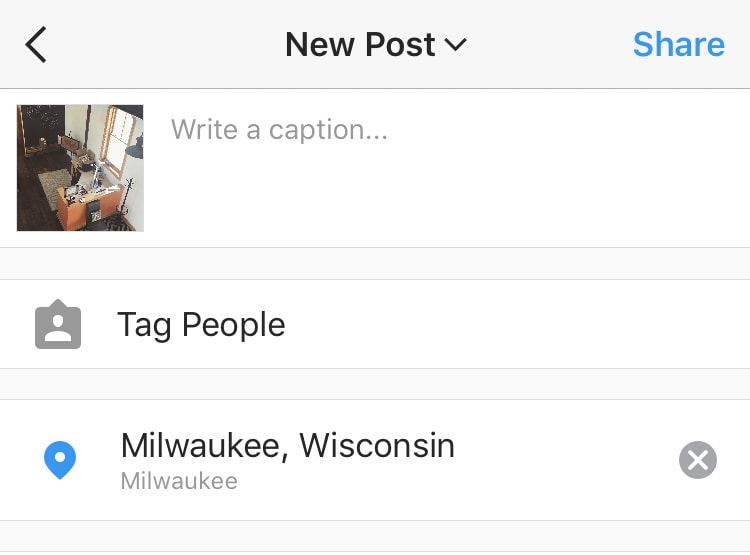
 Google +
Google +
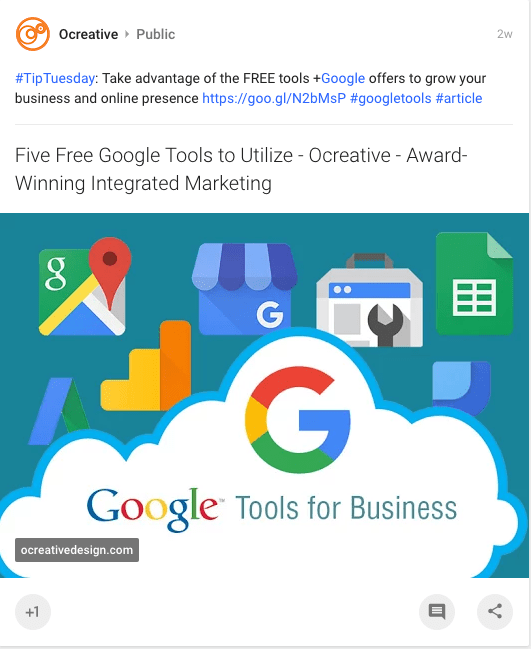
Hashtags are used to explore on Google +. Make your hashtags descriptive of your post so people will be able to find your posts when searching for topics related to the information in your posts. Google will also auto-tag your posts by determining the main message of your post.
Tagging people isn’t as popular on Google +, simply because profiles aren’t highly followed as they are on other platforms. You tag someone in the text of your post the same way as on the other platforms by using the @ symbol and typing the username. You can also tag pictures you post in the same way you tag on Facebook.
 LinkedIn
LinkedIn
Hashtags are fairly new to LinkedIn. We recommend using two or three hashtags that describe your post. Hashtags on LinkedIn are clickable and searchable. People rely on searching for hashtags to find content or similar content on posts they like.
You can also tag someone on LinkedIn by using the @ symbol. It may be a bit difficult to find someone on LinkedIn because the suggested user list that pops up will be far from complete.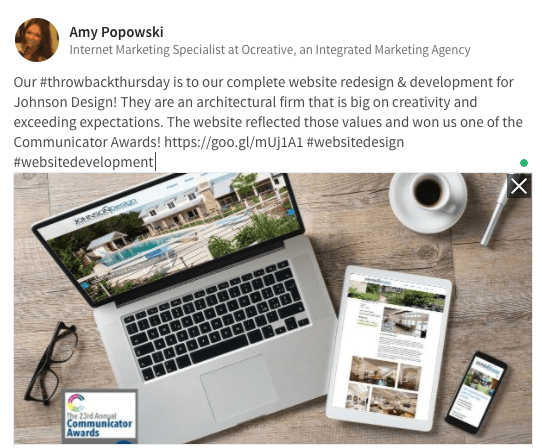
 Pinterest
Pinterest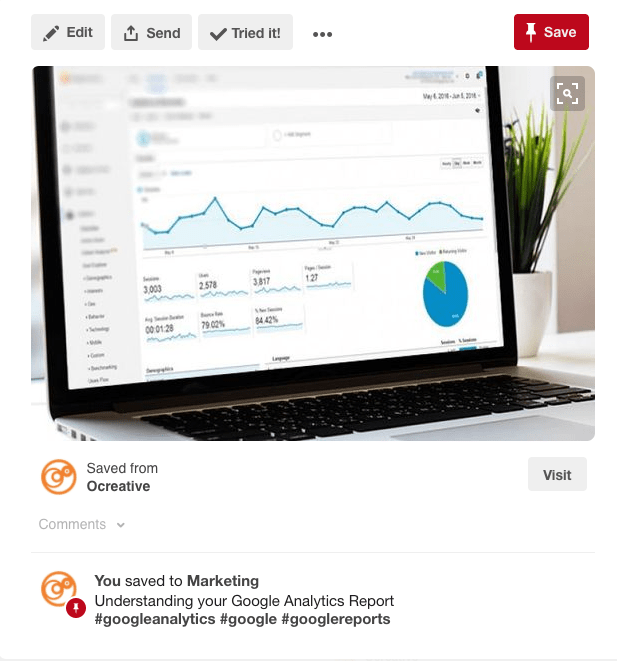
You can hashtag your pins in the descriptions, which will allow your pins to become more searchable and more easily found.
You can also tag other Pinterest users by using the @ symbol. This method isn’t the most beneficial because people are searching keywords rather than users and are more focused on the pins and the websites they lead to. However, it can’t hurt to do so!
 YouTube
YouTube
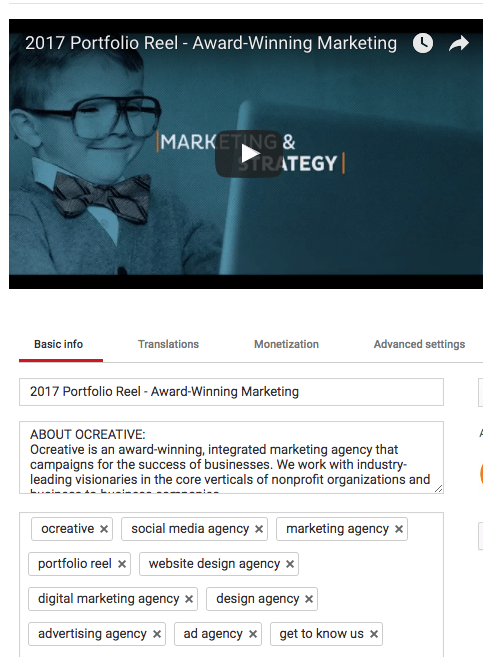
YouTube is a little different because you don’t use hashtags. Instead, before you upload your video, there is a section at the bottom where you can include tags. Use this feature to type in tags associated with your video. Do not put these tags in the description box of the video; YouTube will recognize them in this description box and negatively flag your video. Instead, have a descriptive paragraph that explains your video.
No matter what platform your business is on, it is important to hashtag and tag when necessary. Doing so involves simple steps that allow your posts and profile to gain exposure. We regularly consult with our clients about their social media goals and help them properly write, hashtag, and tag posts to grow their social media presence. Contact us today.
About Ocreative
Ocreative is an international award-winning, integrated marketing agency whose work features some of the best forward-thinking organizations and business-to-business companies. Since the integrated marketing agency began in 2003, they have carved out a specialization for themselves with business-to-business companies, nonprofits, and in the professional service industry. Their portfolio expertly includes marketing and strategy, design, web and digital, and multimedia.

