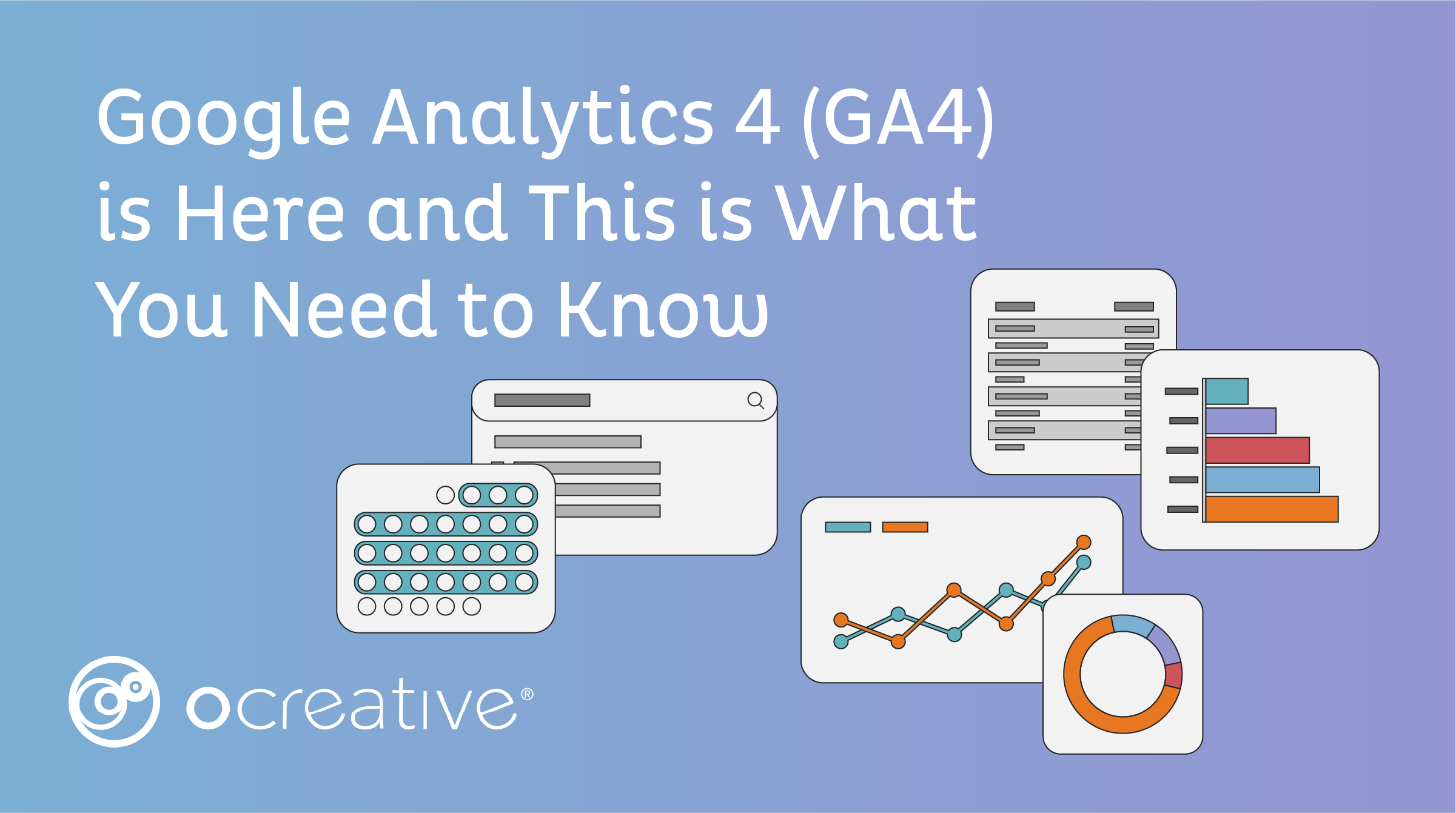
Google Analytics 4 (GA4) is Here and This is What You Need to Know
Google has finally made the switch from Universal Analytics to Google Analytics 4, and despite the fanfare and promise of transitionary support, the transition in July has had its hiccups. Admittedly, most marketers are likely to tell you they miss the days of Universal Analytics, and we get it – we spent years developing, refining, and perfecting traffic reports for a wide range of clients. We went through the five stages of grief, too, but after a deep dive, a lot of research, and even more testing, we’re happy to report there is light at the end of the tunnel. If you’re stuck at the anger stage and thinking, “why is Google Analytics changing” this article will help you get through the transition. After transitioning our clients to the new platform, we can confidently say we are very excited about Google Analytics 4 (GA4) and its new measurement and tracking opportunities!
What is Google Analytics 4?
Google Analytics 4 is a tracking tool within the Google Marketing Platform designed for marketers and businesses to collect, track, and compile user engagement data on their websites. GA4 continuously tracks and collects user engagement data that can be compiled into custom reports based on a wide variety of metrics and goals. Because the system is so robust, businesses can track and tailor specific data based on their needs – whether it’s purchase conversions, time on page, engagement rate, user events, or other user actions. At Ocreative, we use this data to develop content and UX strategies that improve your website or app performance and traffic.

Essentially, GA4 helps us identify what is working and what needs improvement to drive better results. Using GA4, we can explore how visitors interact with your website, app, or blog using a custom tracking code (known as an analytics property*), which can give us a better idea of how to fix underperforming web pages or UX.
Google Analytics 4 vs. Universal Analytics – Changes That Will Impact How You Track Web Performance
Events vs Sessions
GA4 tracks events instead of sessions, page views, or ‘hits’. An event is any action a user can take on a website like adding a product to a cart, watching a video, or completing a form. Tracking events can help businesses better understand what actions need to be taken to achieve any given outcome. By measuring events like button clicks, downloads, and page navigation, we can determine whether the structure and content of a website is effective enough to ensure a conversion (purchasing an item, filling out a form, etc.) Event tracking makes it easier to create traffic and sales funnels*, allows users to use AI-powered insights, provides cross-platform tracking, implements a nearly flawless integration with Google ads, and even gives users codeless tracking.
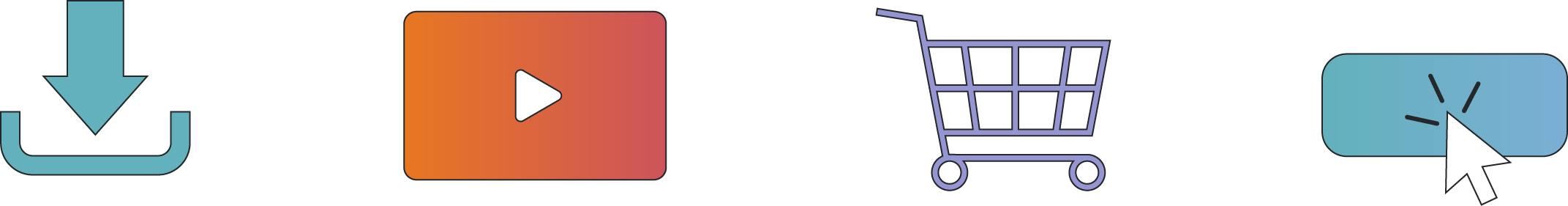
Event tracking makes it easier to:
- Create traffic and sales funnels which allow businesses to better identify and nurture leads
- Use AI-powered insights thattrack data trends for different target audiences
- Provide cross-platform tracking which allowsus to see a consumers purchase journey from start to finish
- Flawlessly integrate Google Ads performance into reporting for a more detailed view of your digital marketing performance
Allows for codeless tracking making it easier to measure and track events
Engagement Rate vs Bounce Rate
GA4 no longer uses the term “bounce rate,” which referred to the percentage of single-page sessions in where there was no further engagement. GA4 now uses “engagement rate,” which measures the percentage of single-page sessions in which one or more events happened.
Optimized Reporting Functions in GA4
GA4 no longer uses the term “bounce rate,” which referred to the percentage of single-page sessions in where there was no further engagement. GA4 now uses “engagement rate,” which measures the percentage of single-page sessions in which one or more events happened.
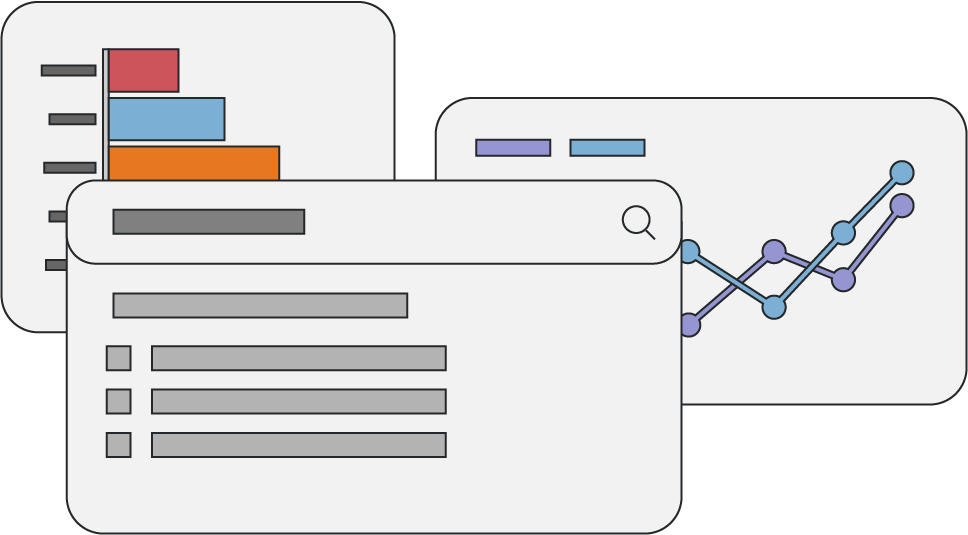
Cross-Device, Cross-Platform Reporting in GA4
GA4 provides cross-device and cross-platform reporting that was previously impossible with Universal Analytics. With cross-device and cross-platform tracking, you follow a user’s journey from start to finish. With this kind of tracking, you can evaluate your UX experience and answer questions like:
- Did the user start their search for your product on a webpage or your app?
- Do they complete a purchase on your website or app?
- Did they come in from a Google ad?
- Did they visit your website from multiple devices?
GA4 and AI-Powered Insights
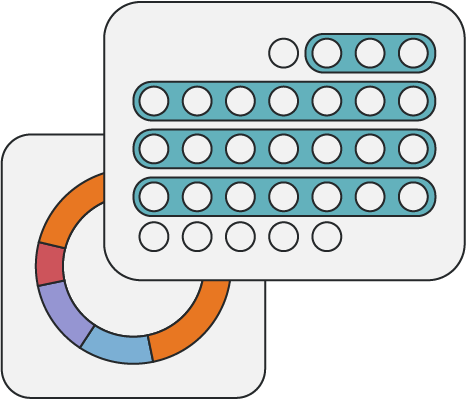
Google Analytics 4 now includes artificial intelligence to help users better understand buyer habits and provide key insight reports to improve purchase conversion. This can include everything from how likely it is for someone to purchase products on the website versus the app to finding data trends for your specific target audience. The prediction capabilities of GA4 AI can even report what the next 28 days of revenue could look like.
Let’s Get Started Together
While GA4 still has a few bugs, we are excited about these new tracking tools and metrics. If you are struggling with the new GA4 platform or you’re looking for more in-depth reporting for projects give us a call. We’ll drive into your analytics and together, we can create a traffic report that will help you build more successful user interactions and take your digital presence to the next level.




