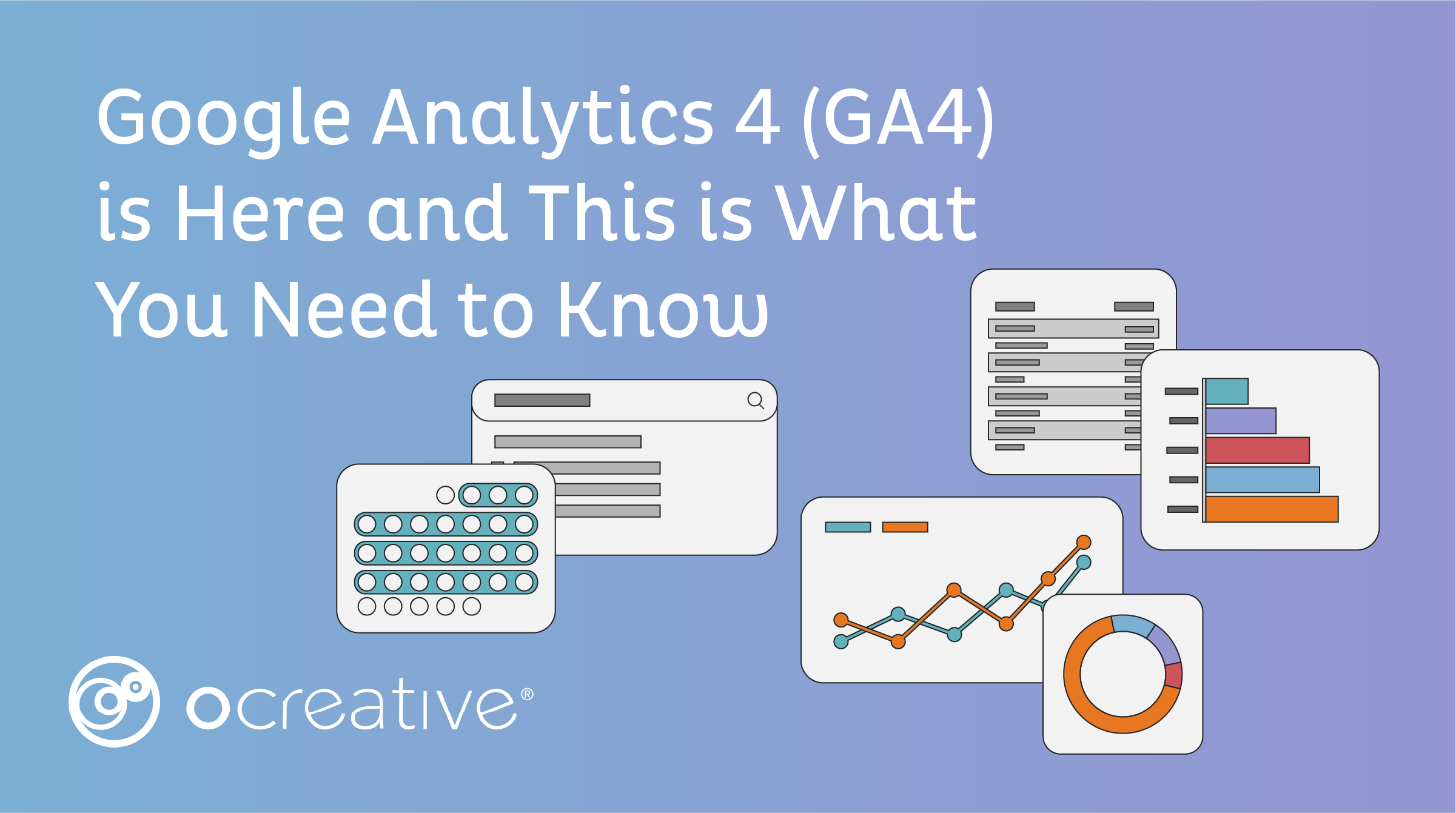Make Your Website Menu Work For You
Website menus are a distilled list of site content, labeled clearly, to guide users through the desired action of a business to achieve their overall objectives. Companies that sell products or services should make it obvious where to find and buy their offerings. Organizations seeking donations should make their mission and impact clear and have distinct pathways for users to donate. Businesses seeking to make connections with other businesses for their products or services should clearly identify the industries they are relevant to. It may sound like common sense, but often times, website menu structures are derailed by over thinking, over looking, or over working the site map.
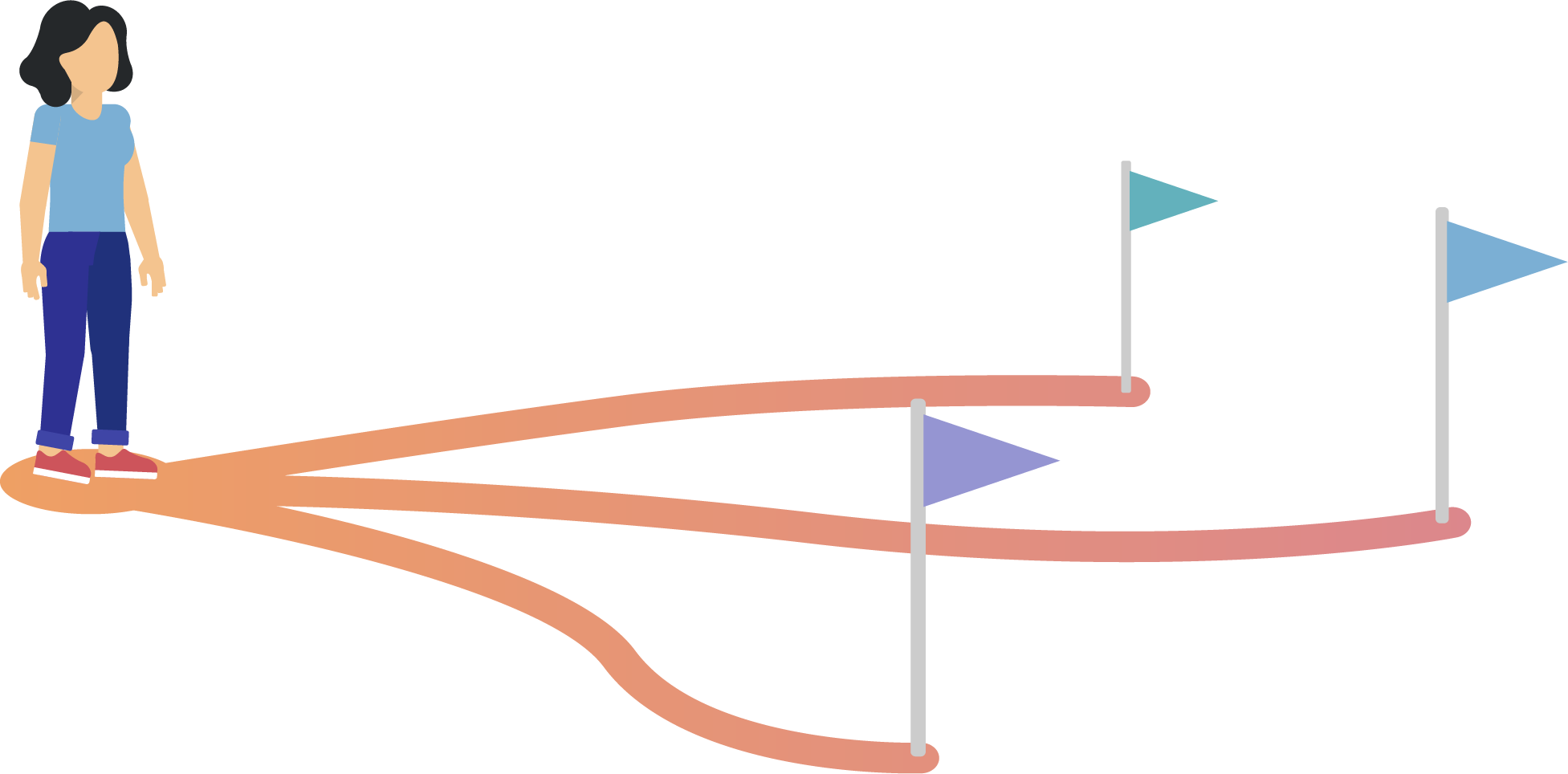
To help you avoid the pitfalls of a poor menu structure and bad user experience, we’ve put together three important tips to help guide your site map build and navigation structure. Highlight your strengths, group key information together, and don’t try to reinvent the wheel.
1 – Highlight Your Strengths
In today’s market, there’s no doubt that businesses and organizations offer a wide range of products or services to remain competitive and offer a total solution to consumers. But just because businesses offer a particular product or service doesn’t necessarily mean they like to do it or that it’s that profitable for them. New clients are always amazed when we ask them what they want to do rather than what the offer. It’s not to say a business should give up a product or service, but rather, use the psychology of hierarchy to list products and services in order of importance. According to Medium, “It’s important to fully understand the users requirements in terms of information hierarchy and match the visual hierarchy accordingly — that is to say that they will notice the MOST important information first and the LEAST, last.” We take this a step farther, by incorporating a business’s overall goals to the structure of the site.
For example, a building contractor may offer five services: roofing, siding, remodeling, gutters, and paving. If they are focused on large projects and one-off gutter replacements are not as profitable, their services menu should reflect these priorities. If they focus on large products, the ideal services menu structure would look something like the following: Remodeling, Roofing, Siding, Paving, and Gutters. (This would be determined through cost/profit analysis of their services). Or, they could consider lumping their dedicated Gutters page under Siding or Remodeling so the service appears as an add-on offer rather than a stand-alone option. Essentially, you want to draw users to what is most profitable/what you like to do first, by ordering your service menu accordingly.
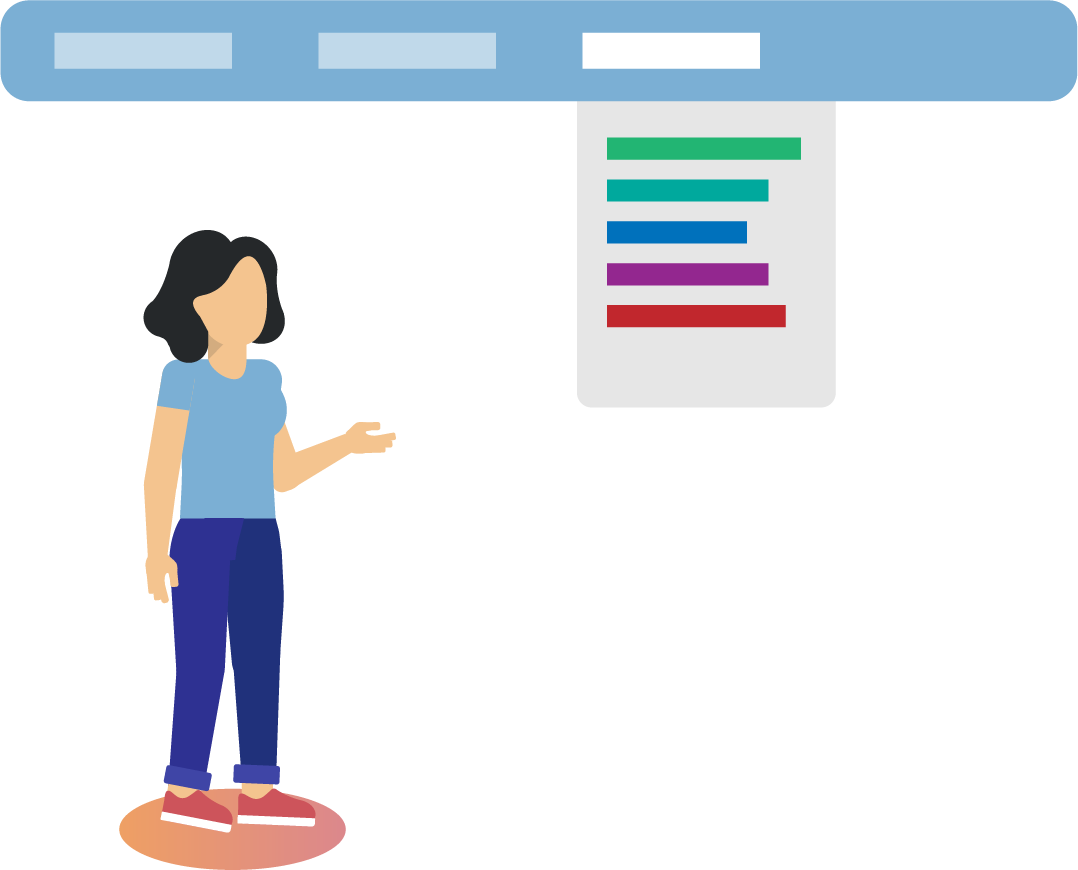
2 – Group Key Information Together
Even websites containing small to moderate amounts information need to have a basic structure to help users find what they’re looking for easily. Creating a navigation structure that is easy to follow and easy to use is a key component to helping guide users to relevant information. According to the Nielsen Norman Group, “designers make navigation structures to help people move through websites, but good structure and function are not enough. Navigation should not only show where you can go but also where you are now.”

Grouping like information when developing your site map is one of the easiest ways to achieve a strong navigation experience. Begin by evaluating other websites, specifically those that offer similar services, to see what is working and what isn’t. Survey potential users and read industry-relevant web develop news to help determine what information you need to provide and how to categorize it. Take this data and determine a core list of topics/information groups that will relay your business effectively and begin to structure them into a site map. There are several ways to determine the information grouping structure for your site like card sorting, website planning systems like SlickPlan, or even an outline using pen and paper.
3 – Don’t Try to Reinvent the Wheel
There’s a lot of excitement that comes with developing a new or rebranded site. It is a great opportunity to get creative and bring new life to your business or organization. That being said, too much creativity can hinder user experience. Users depend on mental models: “ways in which our minds represent real, remembered, hypothetical, or imaginary situations” (Princeton) to help navigate websites and take action. Nielsen Norman Group explains that “what users believe they know about a UI strongly impacts how they use it.” They also point out that “stuff that people know well tends to stick, even when it’s not helpful. This alone is surely an argument for being conservative and not coming up with new interaction styles.” But what does this really mean?
People know what they know and have preset expectations when they visit your website. Having a main menu with core elements like an “About” section and a “Contact Us” page, a shopping cart icon for eCommerce sites, a header, and a footer are common examples. This is true for labeling content as well has titling pages.