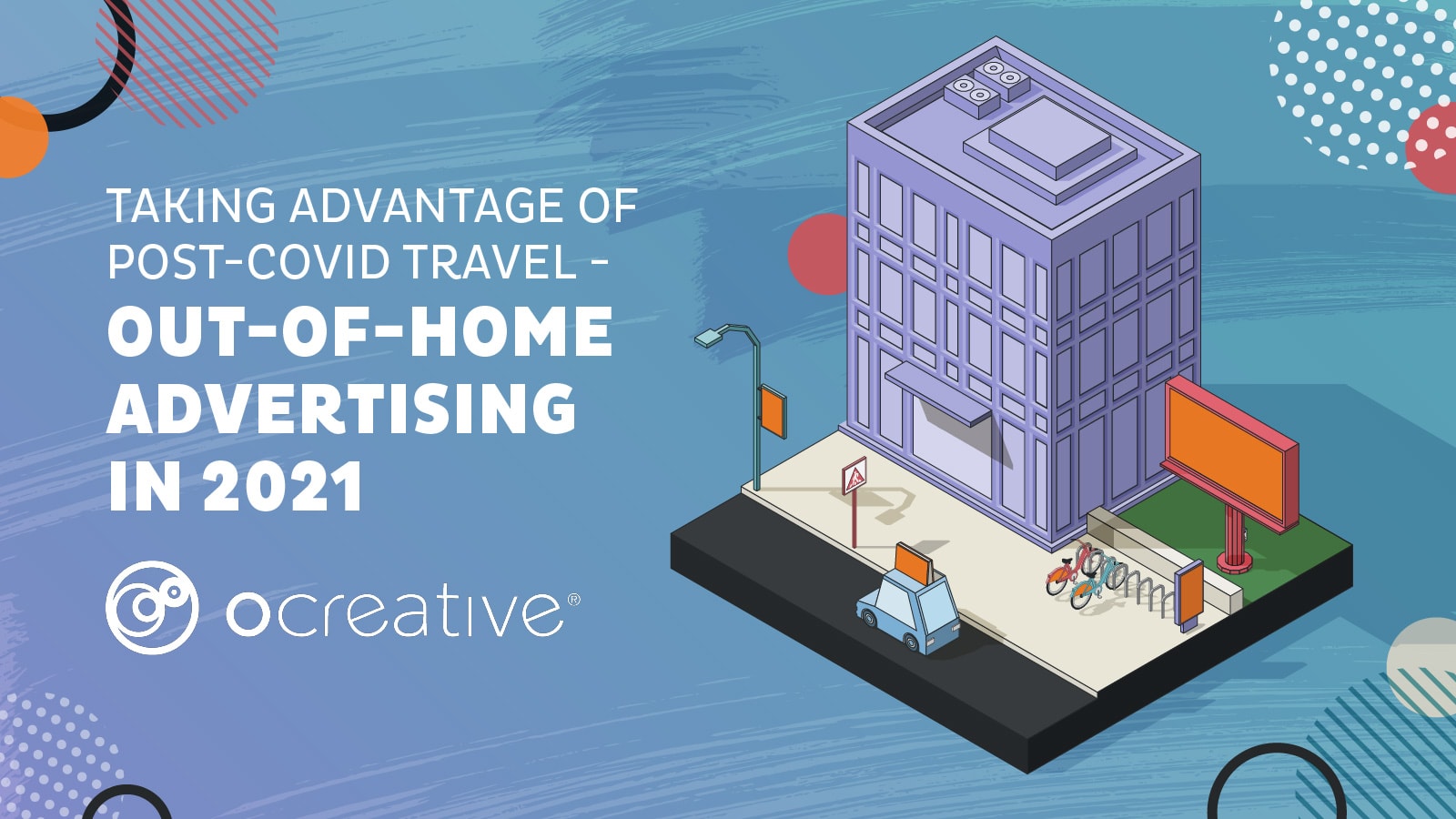QR Codes connect the printed real world with online virtual world.
Have you heard the buzz about QR Codes? QR Codes, or Quick Response Codes, are 2D square bar codes that are scanned by a mobile device’s camera. You’re seeing them more and more all the time. Even the United States Postal Service (USPS) ran a special (July-August 2011) giving patrons 3% off postage rates if they included a QR Code in their direct mail piece.
Want to effectively integrate QR codes into your marketing strategy… then you ought to keep these 6 tips in mind as you’re planning:
1. Keep the QR Code of ample size and clarity
All of those little squares are important! You will need all of them.
- Contrast is important (it doesn’t always have to be black).
- The final size is important – how far away is the person going to be scanning it.
- People will need extra time to scan it (they’ll need to whip out their phones and open the QR code reader app) so don’t flash it through at the end of your TV commercials or presentations — leave it up throughout the whole period or at least an extended part of it.
- You can even get special QR codes with your logo in them or branded.
- The shorter the URL, the less squares there will be — keep your links short! While you’re shortening it, track it so you know how many page visits the code has made for you.
2. Tell people what they get if they scan and reinforce how to use the code.
People are really embracing QR codes in the US but are still learning about them and their capabilities. Tell people what they’ll get when they scan the code. For example:
- Watch a video
- Like us on Facebook (Become a fan on a social network)
- Shop online
- Visit our mobile site
- Download our app in the App Store
- Get a discount
- Make a reservation
- Enter to win
A code by itself, without telling the person what they get if they commit to scanning it, is like sending a blind-folded clown into a bull fight … not the best idea because he can’t see what going to be coming at him. So, tell your customers what they’ll be getting to further encourage them to scan the code.
3. Make sure the address that was used to create the QR Code sends the user to a mobile friendly website
Send those people who commit to scanning one of your codes, to a website that is optimized for their mobile device. Think about that for a minute. You don’t want to offer some spectacular deal that is convincing enough to get them to scan a QR Code, however, when they scan, your QR Code is directing them to a website that’s made for a large desktop computer. The smart phone user isn’t going to want to ‘pinch and zoom’ around your site when they don’t even know what they are looking for. Remember, all they need to do is hit the exit button and ‘poof’, you’ve lost them — say bye-bye your potential lead or your potential sale.
4. Don’t send them to your shopping cart or website if you’re using Flash
Apple and Adobe Flash are not friends. If you try to put them together on the playground, you’ll get a nice little message letting you know that they will not be playing nice anytime soon. I love to try out new things so I always scan the codes that i receive in the mail. One of my favorite stores, I won’t mention names, just sent me a QR code on a recent direct mail. Being the loyal patron that I am, i scanned it to ‘do online shopping’ but not only was the website their main large website (not formatted to fit my iPhone screen) but it also used this gigantic Flash image that was just a large white blank space on my iPhone. I quickly backed out of there in disgust… I didn’t do any shopping there that day.
5. Let them like you on Facebook and follow you on Twitter
While we are on the shopping note, I recently bought a mattress from Verlo Mattress Factory Store. After the purchase, i received a letter from the President of the company which thanked me for my patronage, gave me a coupon for 15% off my next purchase, and encouraged me to ‘Like them on Facebook’ if I scanned the QR code. I loved the message and presentation so I scanned the code and was given a large, ‘you can’t miss it’ Facebook button to click on. Sure, after clicking through to their main website, it didn’t end up being mobile optimized, but at least their mobile landing page was and was able to convert me to be a fan of their Facebook page (which was their goal of the QR code for that campaign). Chalk it up as successful.
6. Test. Test. Test.
Can I say it again… TEST! Always do a scan TEST of code at every point of production. Get your friend to TEST it. TEST it from different devices. TEST from different QR code scanning apps. TEST it when at the printer on a press check to make sure the contrast and clarity are what it needs to be to be scanned. Ok, i’m going to say it one last time… TEST the QR code.
These are just a few of the things to keep in mind when using QR codes. I know that some advertisers and designers feel like a QR code is like some ugly barnacle on their designs, but in my opinion, it’s how your incorporate it in. I take freedoms with it but I also know the limitations and have a detailed plan to back it up it’s usage.