Marketing Insights
PART FIVE: Five Free Google Tools to Utilize

The accuracy and presence of a business online is extremely important to the success of that business. Google offers a variety of great tools to help manage a website. These tools are super helpful in growing a business, and they are all free to use. That’s right, no cost to you at all! So, go ahead and look at the top five free tools from Google.
1) Google Analytics
https://www.google.com/analytics/
If your company has a website, and you are not currently using Google Analytics, it is about time you do! Google Analytics is one of the most important and useful tools that Google offers. It is an analytics tool that provides insight into the traffic on your website and how people are finding and navigating your site.
Ask us about the success of featuring 360-degree photos on our listings. We’re happy to share the numbers as well as the cool photo examples.
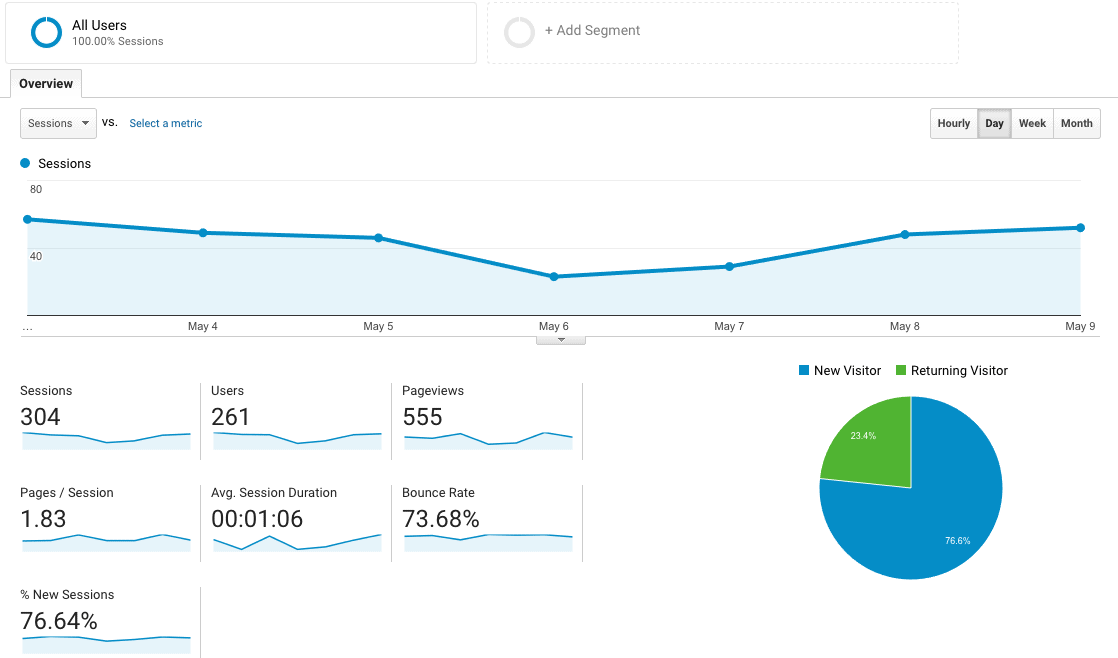
We have created two blogs posts, one explains the basics of Google Analytics, and the other is the most important reports you should look at in Google Analytics. Check them out for a better understanding of how Google Analytics works, or just ask us. We are happy to review everything with you and to help you strategize a successful digital marketing plan.
2) Google Search Console
https://www.google.com/webmasters/tools/home
Google Search Console is a great tool to utilize when assessing your website from a development standpoint. It acts as a small website auditor and helps you identify problem areas on your website. We created an article explaining all of the important data to look at in Google Search Console. Again, if you aren’t sure, just ask us! We love the data part of Google Search Console for repairing any issues so that your message and creativity can stand out.
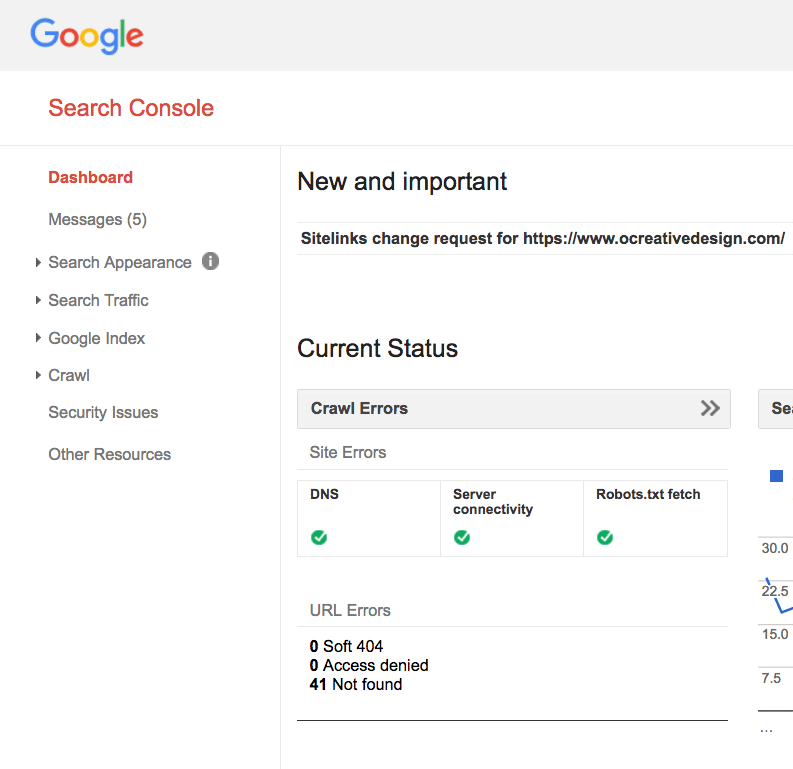
3) Google My Business
https://www.google.com/business/
Setting up a Google My Business account is a great start to creating an online presence for your business. It is very easy to create, and it acts as free advertising for your business. For example, if you are an equipment manufacturer and someone searches for an equipment manufacturer in your area, your business will show up alongside other local equipment manufacturers at the top of the page next to Google Maps.
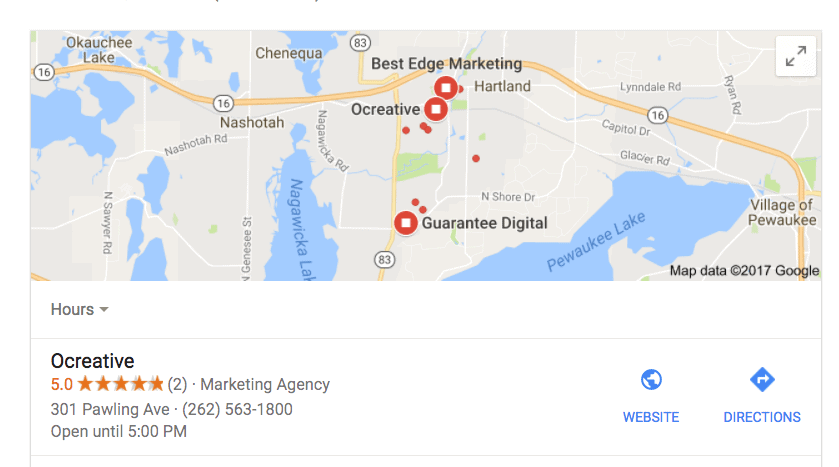
It is important to set up your Google My Business account with as much information as possible and to make sure you pick the right categories for your business. According to Website Magazine, Google My Business is the “Holy Grail for Local SEO,” which relies heavily on finding and verifying local information.
4) Google URL Builder
https://ga-dev-tools.appspot.com/campaign-url-builder/
The Google URL Builder is a marketer’s best friend for tracking the success of a campaign’s click goals and in proving the ROI of a campaign. It’s a great way to attach a UTM code at the end of a URL to track traffic to your website from a certain campaign you are running. A UTM code is a simple code that you customize for a particular campaign and attach to the end of a URL.
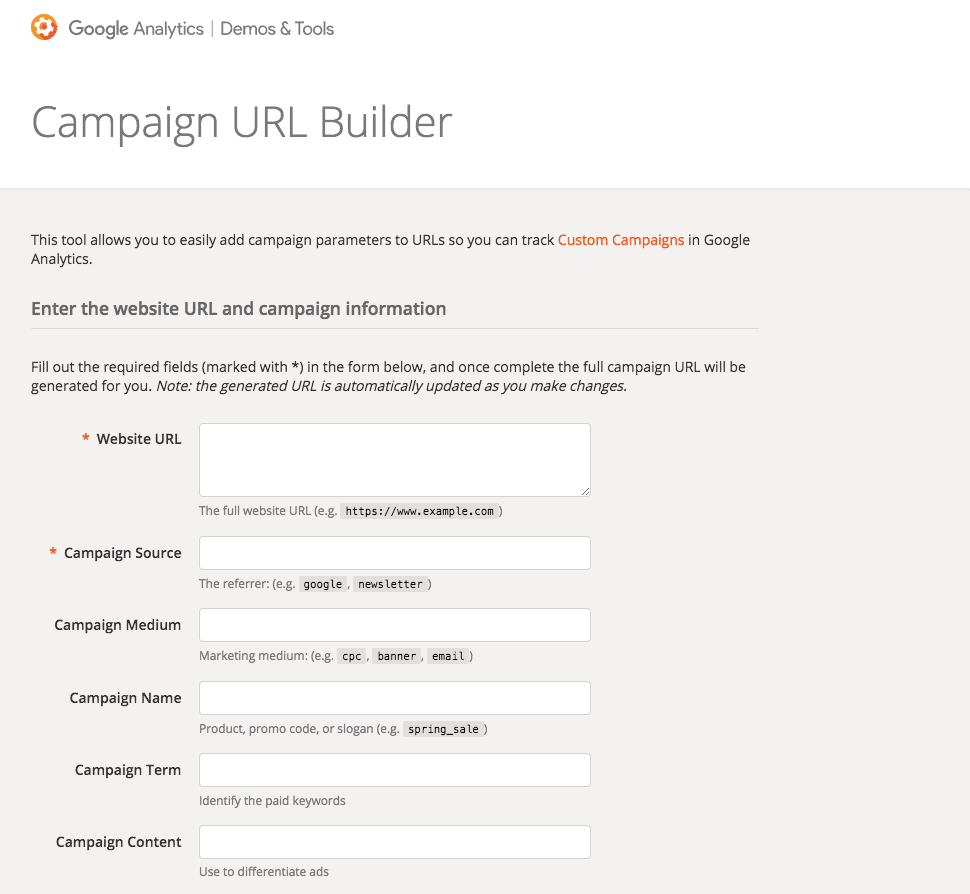 For example, if you are sending out a national or regional multimedia press release, Google URL Builder will create a URL for you to use when you link to your website in your press release.
For example, if you are sending out a national or regional multimedia press release, Google URL Builder will create a URL for you to use when you link to your website in your press release.
In Google URL Builder, input the URL you are using for a campaign or the medium you want to track. The most important fields to fill out are “Campaign Source” and “Campaign Medium.” Type in your campaign title and the medium you want to track. Google URL Builder will create a new URL, and that is the URL you will use for your campaign.
Now, when you go into your Google Analytics, under the Source/Medium report, you can see the specific traffic coming from this campaign or medium.
It is a smart way to organize your traffic so that you can read your traffic reports and gauge the campaign ROI.
5) Google Data Studio
https://datastudio.google.com/
Google Data Studio is one of the newer free resources from Google. It is used to create custom reports and dashboards to share across the company and with clients. It is a way to combine different data sources such as Google Analytics, Google AdWords, and Google Sheets. This tool makes it easier to create custom reports and add personality to the reports. The free version allows you to create unlimited reports, and each report can be refreshed daily, monthly, or for any time frame you need.
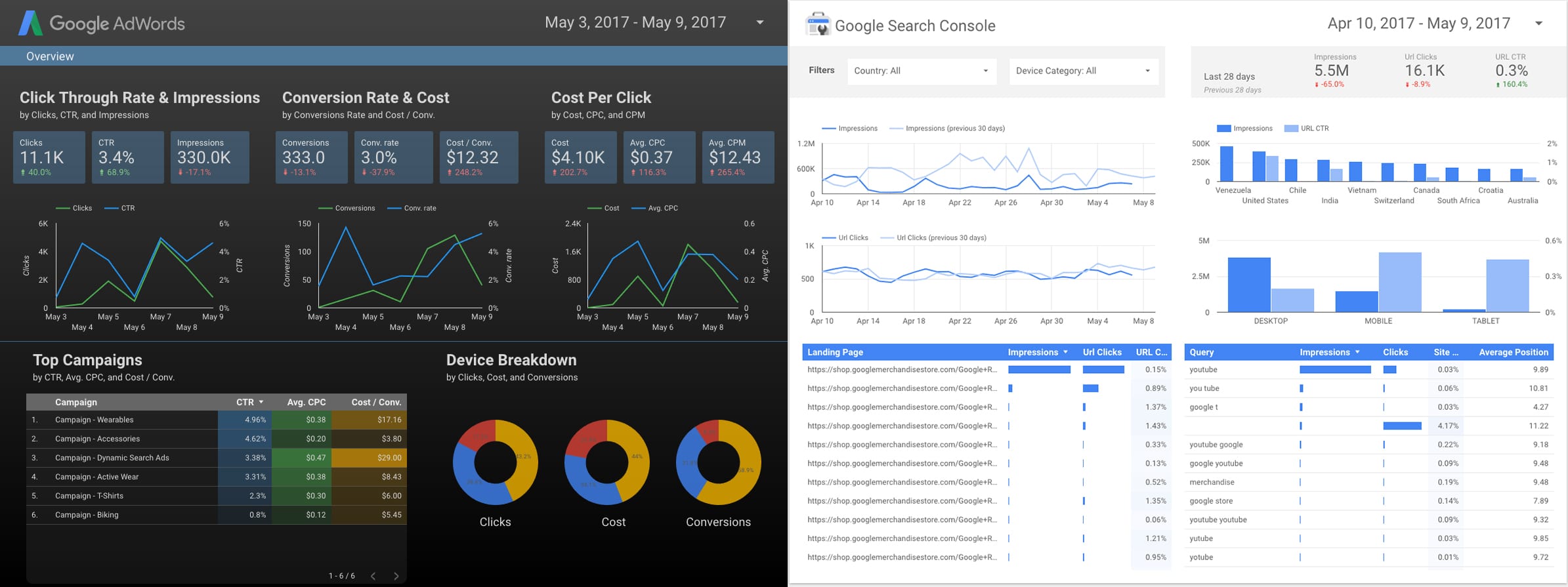
Wading through the data doesn’t have to put you out of your comfort zone. Google’s free tools are quite powerful, but they can become overwhelming if you’re not sure of what you’re looking at. Contact us, and let us help you improve your online presence and the ROI for your integrated marketing campaigns—print, digital, or a combination of both. We have the strategic, creative, and technical chops to make your next campaign successful.
Get the Final Article in our 6-Part Google Series!
Next up in our Google series is "Google My Business" so you won't want to miss it! Have the article delivered to your email by signing up below.
About Ocreative
Ocreative is an award-winning, fully integrated marketing agency whose work features some of the best forward-thinking organizations and B2B companies. The agency began in 2003, and since then they’ve carved out a specialization for themselves with nonprofits and business-to-business companies. Their portfolio expertly includes branding, digital marketing, website design and development, graphic design, video storytelling, color consulting, and more.

