Marketing Insights
How to Use Live Video for Your Business
The use of live video is one of the largest trends we have seen in 2017. It gives brands the opportunity to be authentic by creating unfiltered and unedited content. Many different social media platforms have adopted the ability to stream live video so you can reach your audience. In this article, we explain live video, why your brand should be utilizing it, and the different platforms to use.
What Is Live Video?
Sometimes referred to as live streaming or live casting, live video is video streamed to your social media accounts in real time. As you are recording, viewers can interact with you through chat messages, Twitter feeds, and voice or webcam videos, depending on the platform used. The live video is captured on a smartphone, tablet, computer, or any device that has a camera and the ability to connect to the Internet to stream.

Why Live Stream?
![]() A new way to reach your audience. With the rise of live streaming, it is important as a company to adapt to your audience and marketing trends.
A new way to reach your audience. With the rise of live streaming, it is important as a company to adapt to your audience and marketing trends.
![]() The same level of engagement as a face-to-face conversation. Live video is different from traditional webinars. You can interact with viewers immediately, react to their thoughts and comments, and answer their questions as soon as they ask them.
The same level of engagement as a face-to-face conversation. Live video is different from traditional webinars. You can interact with viewers immediately, react to their thoughts and comments, and answer their questions as soon as they ask them.
![]() Unfiltered and unedited. Users are now more interested in viewing raw and unfiltered content. Viewers know any business can develop a perfectly edited video and create the exact appearance they want. Streaming live video shows your authenticity by allowing your audience to view your work atmosphere and interact with employees in real time.
Unfiltered and unedited. Users are now more interested in viewing raw and unfiltered content. Viewers know any business can develop a perfectly edited video and create the exact appearance they want. Streaming live video shows your authenticity by allowing your audience to view your work atmosphere and interact with employees in real time.
Which Platform?
Below are the most popular platforms on which to host your live video. Make sure you choose the right platform that aligns with your business and marketing strategy.
 Facebook Live
Facebook Live
This is one of the most popular platforms on which to live stream because businesses usually have an online presence established on the platform. To go live, click “Live” underneath your status bar. After you choose your audience, your video will begin to live stream. Your video will also stay up on Facebook for people to view later. You can also download your video after you are done recording.
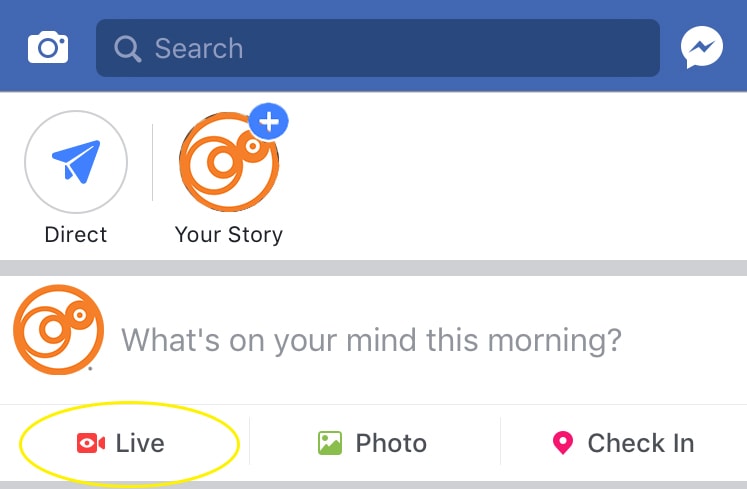
On Facebook, you can record up to four hours, and your viewers can interact with you as you stream. We recommend using Facebook Live for content you want users to be able to view after the live session has ended. Such content could take the form of webinars, tutorials, office tours, or interviews.
 Instagram Live
Instagram Live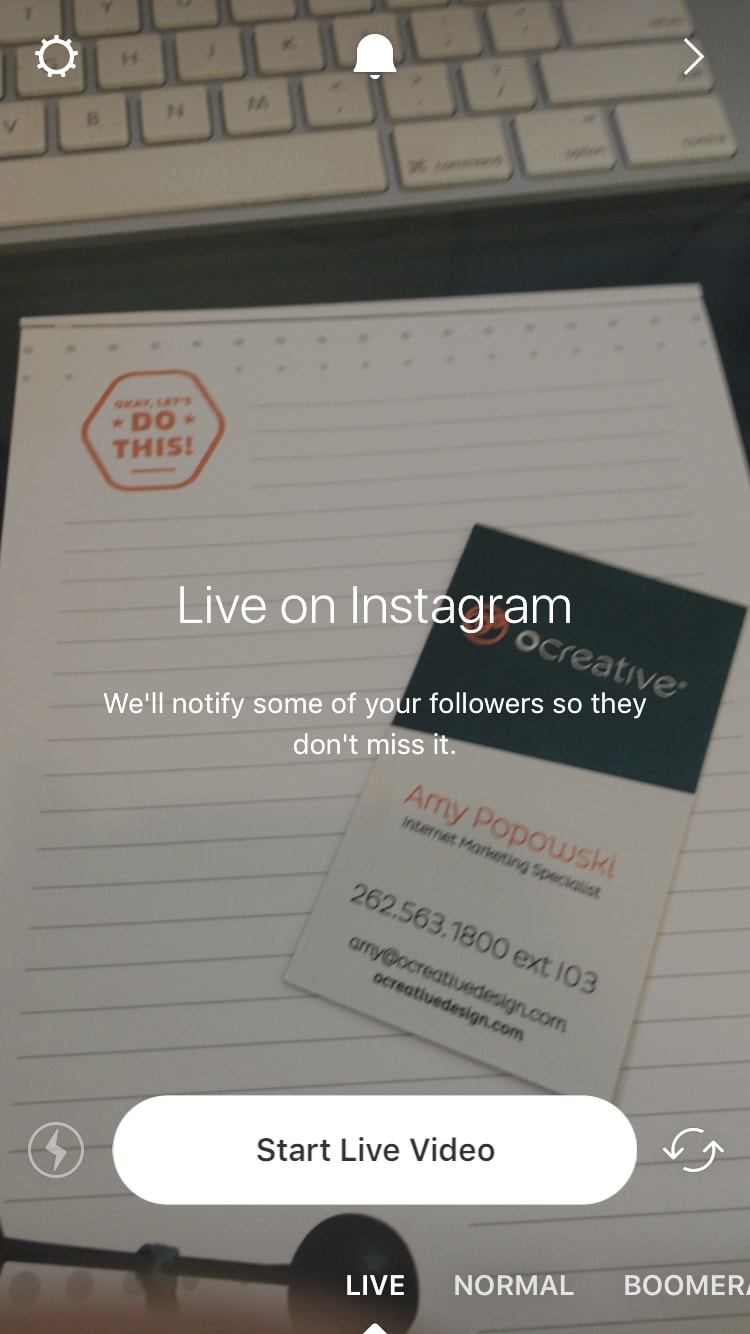
If you have a large following on Instagram or you have a younger audience, Instagram Live could be a great option for your business. At the top of your Instagram feed, click “Story,” and in the in-app camera, you will see the “Live” option. This is where you can begin recording your live video.
On Instagram, you can record only up to an hour. During your live stream, your followers will get a notification that you are going live, and they will be able to send you chat messages while you are streaming. Unlike Facebook, you cannot save your video to be viewed later. We recommend using Instagram Live for announcements, special offers, or Q&As.
 Periscope/Twitter
Periscope/Twitter
Twitter does not have its own live streaming ability; it uses Periscope. You need to download Periscope separately and connect it to your Twitter. Your followers on Twitter do not have to follow you on Periscope to see your live feed.
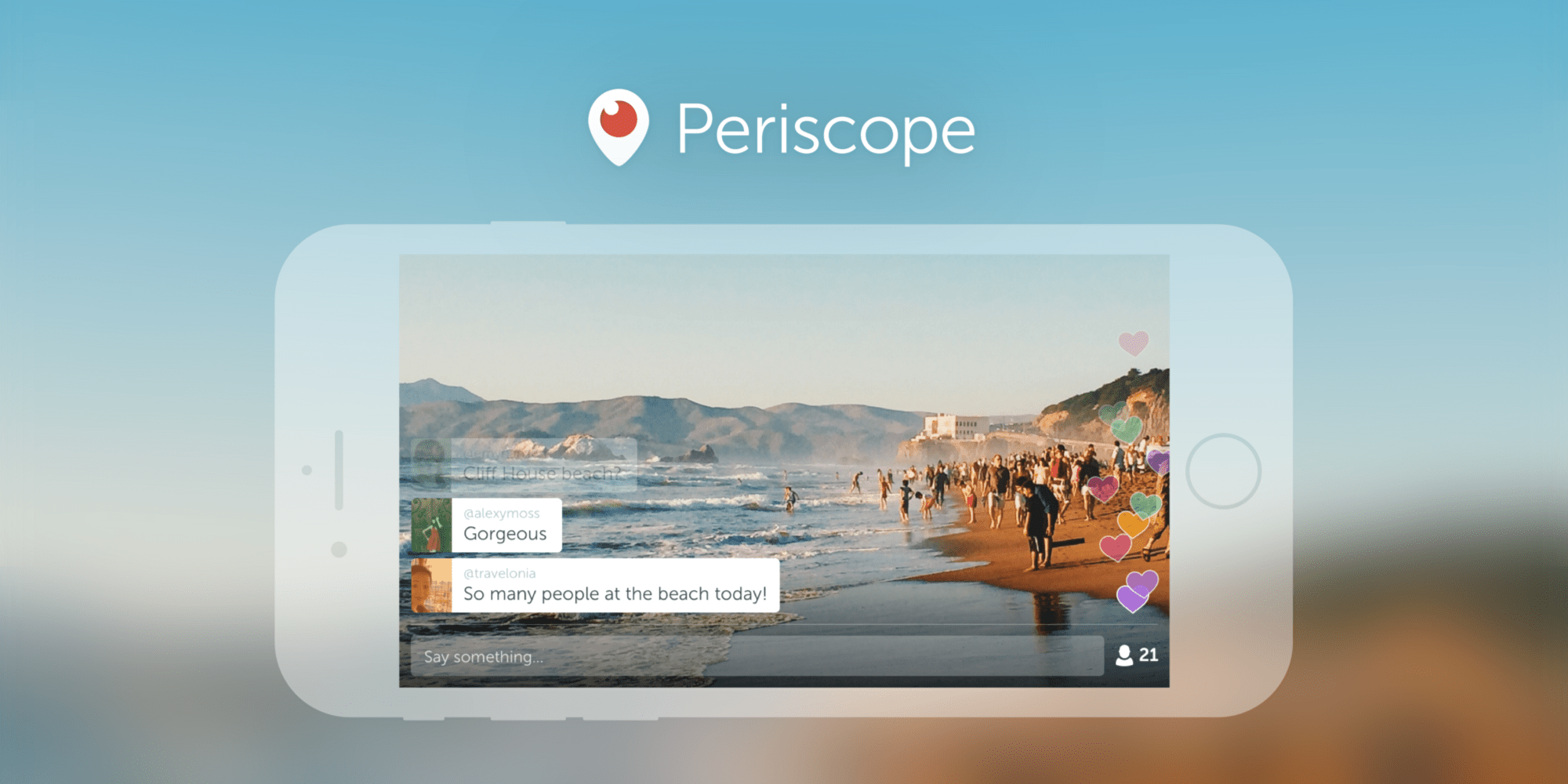
Periscope does not limit how long you can stream, and your video can remain available to view for twenty-four hours. You can save your video and post it later; however, this disables the live streaming comments. We recommend using Periscope for Q&As, webinars, tutorials, announcements, and live events.
 YouTube Live
YouTube Live
If you have a large subscriber count on YouTube, creating a live stream could be a great new way to connect to your subscribers. To start, go into the “Creator Studio” and choose “Live Streaming” from the right sidebar. You need to be verified and have an account in good standing to live stream.
YouTube Live is limited to eight hours of streaming, and you can download your live video to post on your channel or other platforms. We recommend using YouTube Live for organized events, new product introductions, webinars, or tutorials.
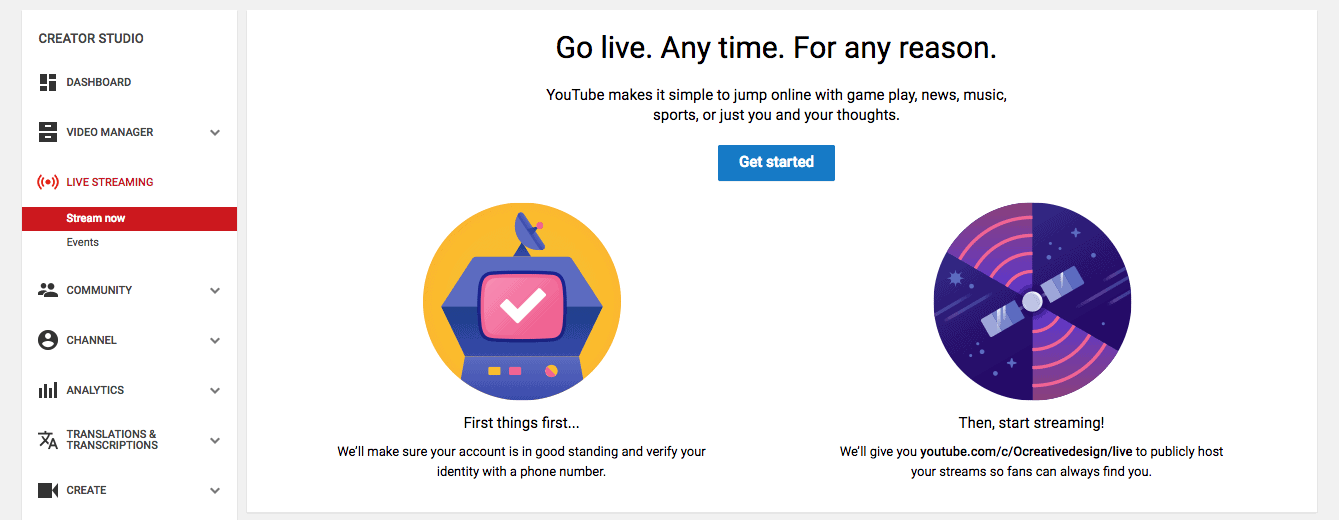
Live video is continuing to rise in popularity during 2017. Because of its low cost and ease of use, more businesses will adopt live video, and your audience will want you to do the same.
Is live video something you want to dive into, but you don’t know where to start? Let Ocreative help you. We regularly consult with our clients about their social media goals and help them properly post content to grow their following and engage with their audience.
About Ocreative
Ocreative was established in 2003 as one of the early pioneers of digital advertising and design in the Midwest. The company is made up of bright, honest digital innovators and creative gurus, carving out a niche for themselves and their trusting clients. Along the way, Ocreative has grown to become more recognized as an award-winning, full-service, integrated marketing agency. Ocreative gets big results for its clients, and that puts big smiles on everyone’s faces. Even though the agency’s office is in the Midwest, its clients are located throughout the United States. Ocreative’s portfolio includes expert marketing and strategy, advertising and design, websites and digital marketing, video, and multimedia.

