Marketing Insights
PART FOUR: Most Important Tools of Google Search Console (Webmasters)
Most website owners have long been familiar with Google Analytics and relied on it for reporting and measuring their websites’ performances. If you are ready to go beyond basic reporting and begin optimizing your website to improve your search result performance, you need Google Search Console.
Google Search Console (previously known as Google Webmasters and Google Webmaster Tools) is a great tool to help you understand your website’s health and identify areas needing improvement. It can act as a site auditor to help you monitor search performance, identify technical issues, and address usability concerns with your website. It can also provide insights about how Google and search users view your website.
In this article, we will show you a few of the most important features and tools to consider when analyzing your website with Google Search Console.
Not using Google Search Console yet? No worries. We can help you get started… see our Tutorial at the bottom of this post!
Important features and tools to utilize include:
Messages:
This is where Google will send you messages with information regarding your website. Communications may range from recommendations for improving your search presence to notifications of changes in site ownership or access. In the event that your website has been hacked, Google will notify you. These messages are also delivered to the Gmail account through which you have set up the Search Console.
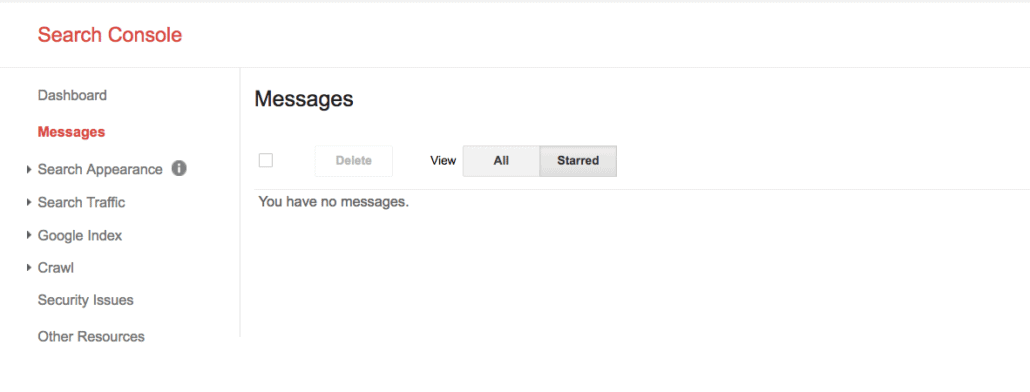
Search Appearance → HTML Improvements:
This can be considered a basic site auditor. It will show you problems Google has identified with your site while crawling and indexing your pages. This is important because fixing these problems will improve your website’s usability and search ranking.
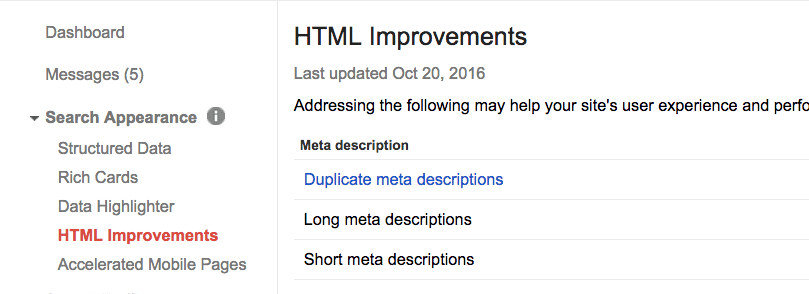
Search Traffic → Search Analytics:
This is probably the most useful tool for search engine optimization (SEO) that Google Search Console offers. Here, you can see what keywords the search results list for your website. It will tell you impressions, clicks, click-through rate (CTR) and position. This is important data to use when optimizing your website for certain targeted keywords. You will find this to be an expanded version of the Search Queries report you can run in Google Analytics.
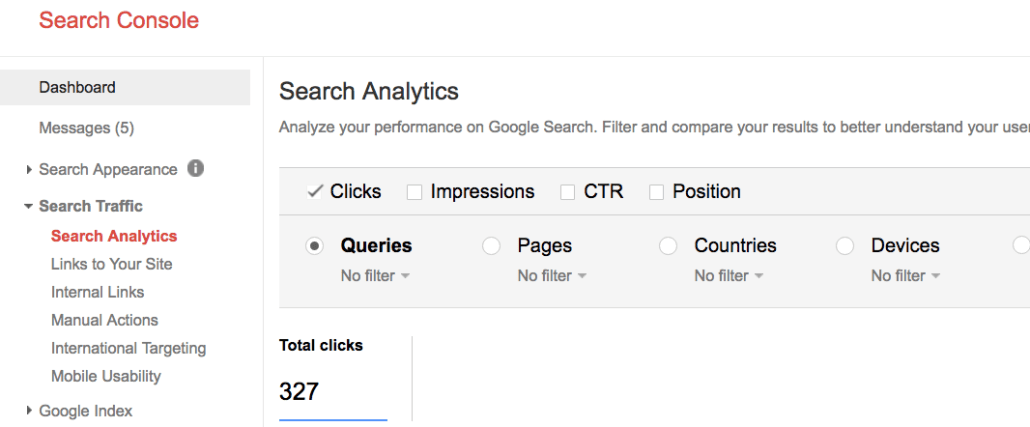
Search Traffic → Links to Your Site:
This will show you which websites link to your website. You can also see what words or phrases are used to create those links. It is important to make sure you trust these sites and to identify any unwanted traffic.
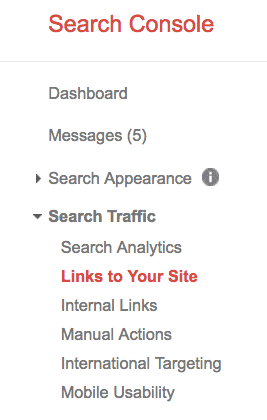
Search Traffic → Internal Links:
This will show you which websites link to your website. You can also see what words or phrases are used to create those links. It is important to make sure you trust these sites and to identify any unwanted traffic.
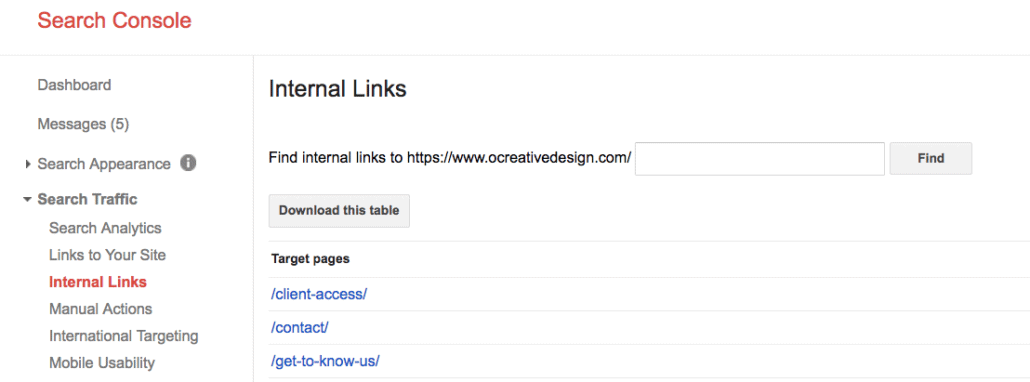
Search Traffic → Mobile Usability:
This will show you whether your site has any problems displaying on mobile devices. Making your website mobile-friendly and fixing any mobile-related issues is extremely important. Doing so will improve not only your site’s usability but also your SEO rank.
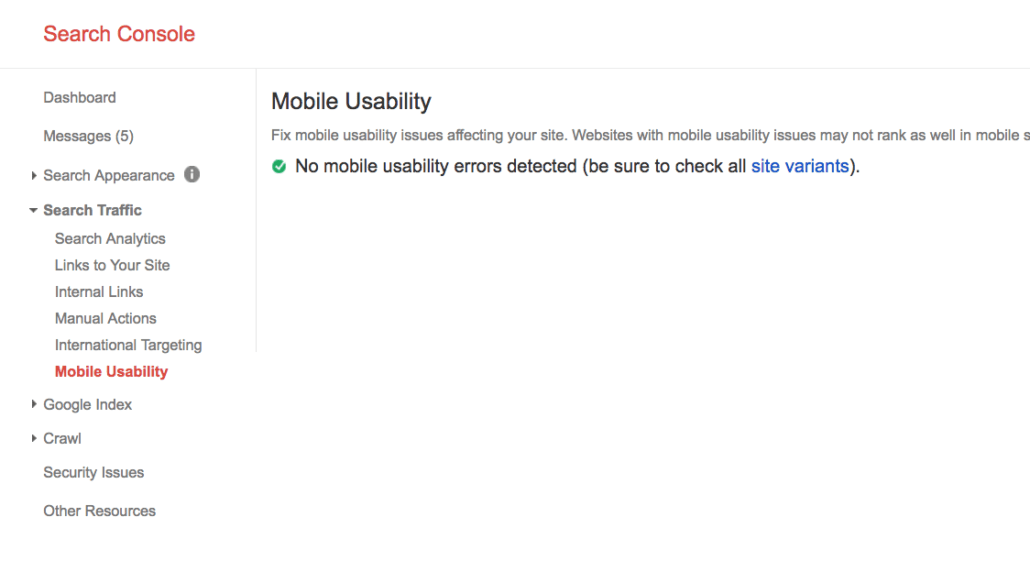
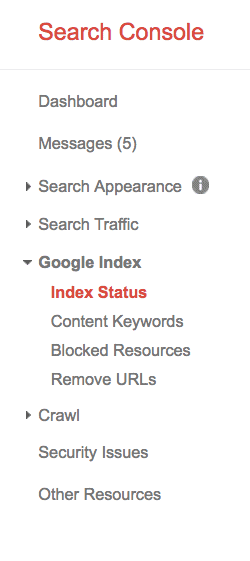
Google Index → Index Status:
This will show you how many of your site’s URLs are indexed with Google. Indexing all of your pages with Google is important because doing so will allow your pages to show up in search results. It can show you the total URLs indexed, URLs blocked by robots.txt, and URLs you have removed. Sudden drops in the graph could mean Google is having problems crawling and indexing your site. Alternatively, an unusual increase in the URLs being indexed could signify major issues with your site.
Google Index → Content Keywords:
*UPDATE: As of November 29 2016, Google has removed this feature from Search Console*
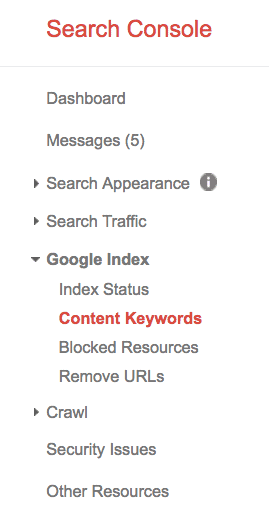
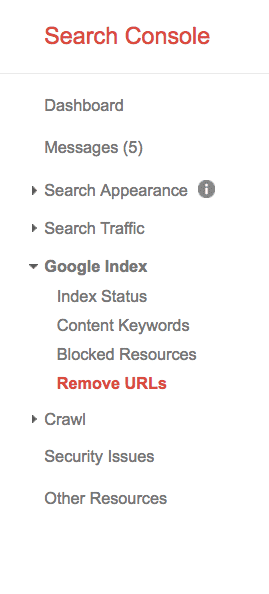
Google Index → Remove URLs:
This is where you can temporarily remove URLs from showing up in Google search results. Removing URLs can be helpful for pages you are in the process of revising or pages that have become outdated. This tool will remove the URL only from Google search results. To remove it from all search engines, you will need to block the page in your robots.txt file.
Crawl → Crawl Errors:
This will show you what errors your site contains when Google crawls your site. Site Errors will show you the main issues Google had crawling your entire site in the past 90 days. URL Errors will list specific pages of your website which produce errors.
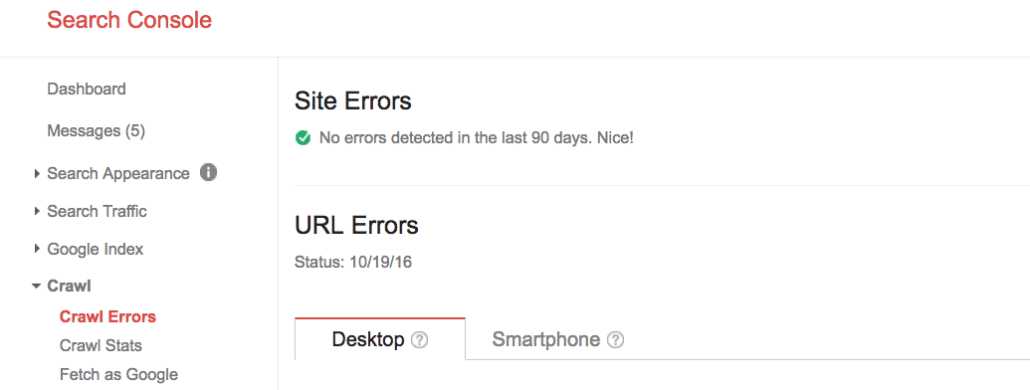
Crawl → Fetch as Google:
This tool is useful if you have created new content and want to see how Google crawls and indexes it. It will show you any errors the Googlebot encounters when accessing the new page.
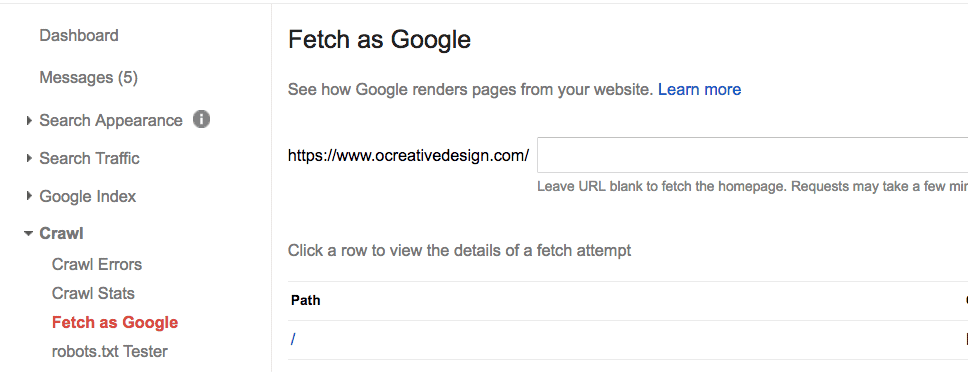
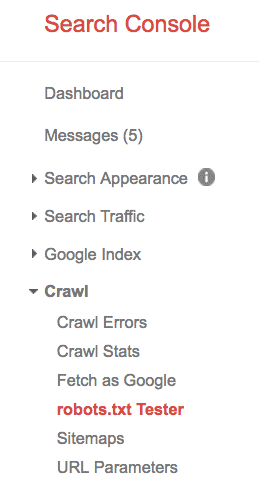
Crawl → robots.txt Tester:
This is where Google will access your robots.txt file and show you what they see on their end. Google will alert you of errors or warnings associated with this file.
Crawl → Sitemaps:
This is where you will submit your website’s site map to Google. It is a file that lists all of the pages of your website so Google and other search engines can easily crawl your site and properly index all of your pages. Once you have submitted your site map, Google will alert you of any site map errors or indexing errors they experience. It is important to fix these errors to ensure your website is properly indexed and searchable.
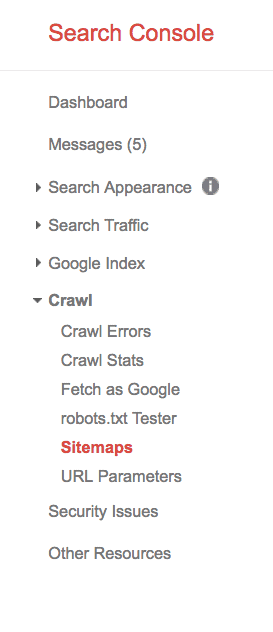
Google always provides webmasters with a wealth of resources—and Search Console is no different. There are multiple links within Search Console that will give you additional insights and information pertaining to the section you are currently viewing.
Setting Up Google Search Console
If you are not using Google Search Console yet and need help getting set up, no worries. We have put together a step-by-step tutorial for getting your own website set up in Search Console.
Get the Next Article in our 6-Part Google Series!
Next up in our Google series is "Google Tools" so you won't want to miss it! Have the article delivered to your email by signing up below.
If you're unsure how to read a report, check out our previous article Understanding Your Google Analytics Report.
About Ocreative
Ocreative is an award-winning, fully integrated marketing agency whose work features some of the best forward-thinking organizations and B2B companies. The agency began in 2003, and since then they’ve carved out a specialization for themselves with nonprofits and business-to-business companies. Their portfolio expertly includes branding, digital marketing, website design and development, graphic design, video storytelling, color consulting, and more.

